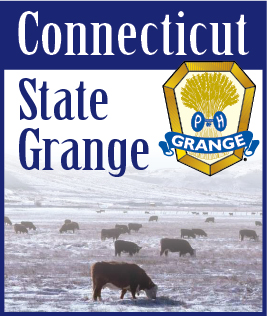The Connecticut State Grange now accepts donations and payments for supplies and services using PayPal
To make a payment to the Connecticut State Grange:
| 1. |
Use the form below to select your type (payment or donation), and a description of your transaction (for example: "Supplies") |
| 2. |
Click the 'Pay Now' button to be taken to PayPal's website |
| 3. |
Under 'Item', enter a description of the specific item being purchased (for example: "Certificates"). If this is a donation, you can enter the reason for the descriptoin. Then enter the amount that you are paying, and click 'Update'. |
| 4. |
If you have a PayPal account, you can log in to pay from your account. Otherwise you can pay using a credit card without logging into PayPal. |
| 5. |
Click 'Review And Continue' to finalize your payment. You will be returned to the Connecticut State Grange website once your transaction is complete. |
|